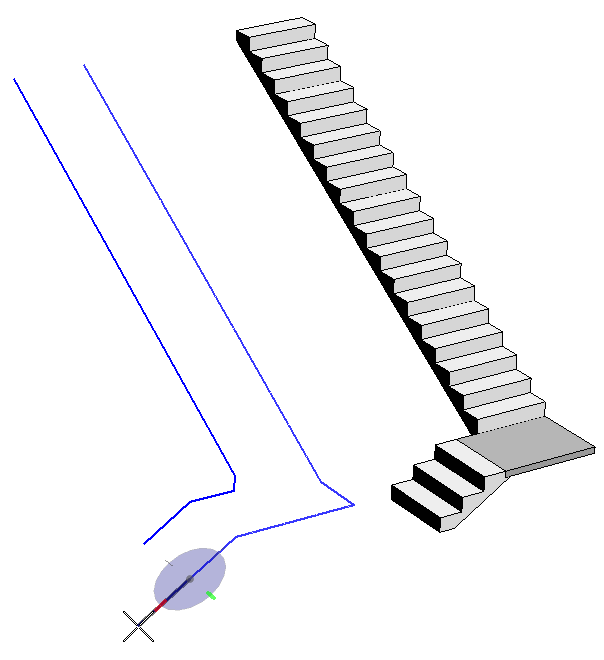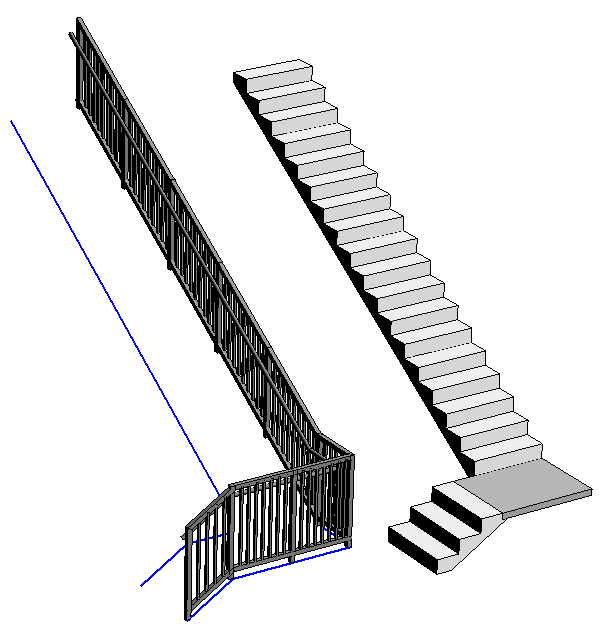Extract a placement line from a stair and use it to place a new railing
-
Select
 (
Extract Railing or Stair
Line
)
(
Extract Railing or Stair
Line
)
-
Select the left or right side of an existing stair.
If you have an existing stair with a railing, you can select either the stair or the railing to extract a placement line.
-
Identify the left and/or right side of a stair you want to add
railings to.
The railing placement lines place on the new stair.
- (Optional) You can modify the placement lines prior to creating new railings, using the tools on the Modify ribbon. For example, lines can be extended or trimmed, and vertices can be inserted or deleted. You can also move the stair out of the way before modifying the placement line. After the line is modified, you can (1) move the stair back into place or (2) use the placement lines to create railings without a stair.
-
Select
 (
Place Railing
), complete tool settings, and select an extracted placement
line to create a new railing.
(
Place Railing
), complete tool settings, and select an extracted placement
line to create a new railing.